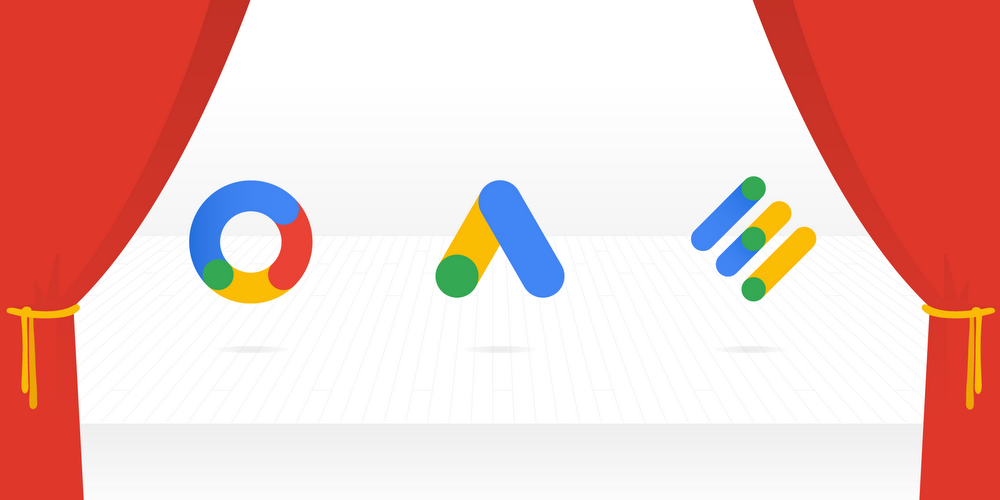Google has now introduced Lead Form Extension for Search and is set to do the same for Video Ads later in 2019. The product is currently in beta but we highly recommend any performance-driven advertiser to check it out. Primarily because we now live in an era of goldfish attention span, shorter briefs and more push for higher ROAS (Return on Ad Spend).
How to set up the Google Lead Forms
Under Ads & Extensions, click on the “Extensions” tab and select Lead Form Extension
You will then be directed to a window where you can customize your lead form appropriately.
Select the call to action that suits your ad. There are various options such as:
You will be requested to provide detailed information on the title of the form, description, headline and the data you intend to collect.
Below is a sample lead form, we did for our OOH product – Adspace Africa.
Below is a draft of the search ad with the lead form set up.
Once the user submits the form, they will be redirected to a form similar to what is below:
You should note the following as well;
- Lead forms only work on mobile and tablets (who cares about the desktop user anyway :))
- Lead forms are only set at the campaign level and will only show for search campaigns.
- You will be required to have a privacy policy page that protects the data collected
Interested in working with a marketing partner that’s keen to positively impact your bottom line? Please get in touch with us here.