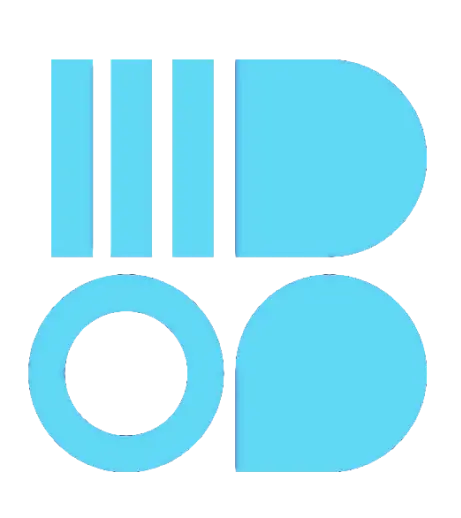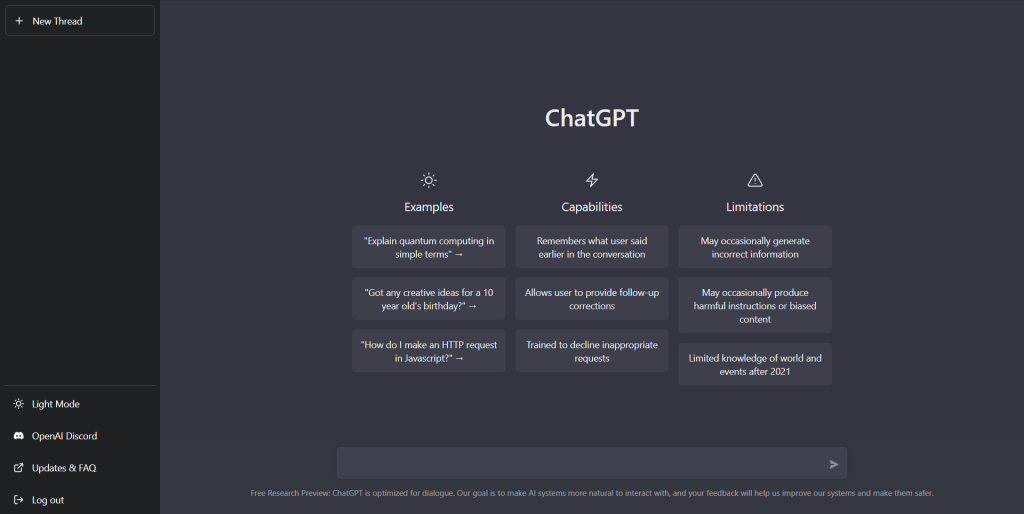You have probably heard of Google My Business in the past few months. So what exactly is it and why should you care?
Google My Business is the new interface from Google that connects you directly with customers, whether they’re looking for you on Search, Maps or Google+. As such, customers searching for you will get info about your business right there, complete with ratings, directions and photos you have uploaded to your Google+ Page. This happens regardless of where they search you on, be it phone, tablet or PC. Google My Business is accessible on your Page’s account or on the Android or iPhone/iPad app.
My Business Dashboard
This is one of the most significant changes that came with Google My Business. The Google+ page dashboard now has:
- Insights on how users interact with your content on Google
- YouTube account insights
- Hangouts access
In addition, you get to access your apps on the right of your Google+ page at the top and your web analytics.
Insights
With Insights, you have access to metrics on how wide your audience is, how visible you are on Google and how engaging your content is.
Views are calculated everyday with an all-time total at the top of the Visibility tab. The views are further broken down into profile, post and photo views. That way you can tell what works with your audience and what you should share more often.
The engagement tab gives you insight into the number of times people +1d, shared or commented on your content. It also gives the number of times a post was viewed. Finally, you have the average actions by post type, be it text, link, photo or video.
The audience tab shows you the number of followers you gain every day in a graph. The demographics by country breakdown is only accessible if your page has at least 200 followers. This is something you can work on fast if you are determined to get there.
You can view metrics from the last 7, 30, 90 days or all-time.
The App
The app looks a lot like the Google+ app but for your page, exclusively. “Keep your business info up-to-date and connect with your customers, wherever life takes you.” is the message that welcomes you to Google My Business app.
You can access all the features of the interface within the app and share photos straight from your phone. However, you cannot delete your page, change page settings or view reviews.
With the My Business app, you can upload photos directly for your customers to see them on Search and Maps. From it, you can access your Google+ page too and switch between all the pages you manage. To access your page’s Home Stream however, you still need to use your Google+ app.
Why Google My Business
Google My Business is perfect for any small business out there trying to reach an audience online at absolutely no cost (except, of course, your time). They search for you for your specific kind of business, they are likely to find you on Google is you update your description and information to be as detailed as possible. In addition, the ones you have currently raise your SEO when they engage with your content.
With all your analytics and insights in one place, you coordinate most of your digital marketing efforts on Google in one place and know what to do and when.
Another reason why your business should be on Google+. Get on Google now. The steps are quite straightforward once you get onto the page.